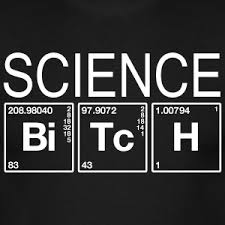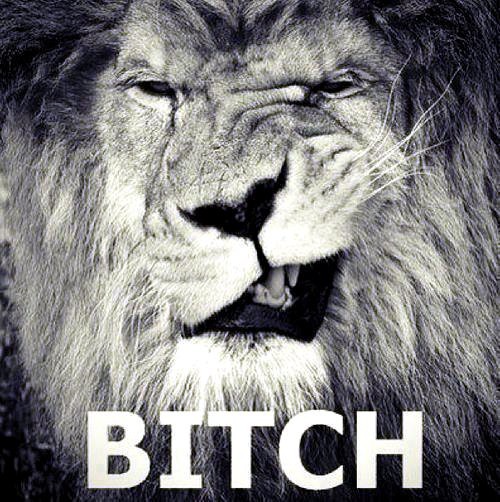This week Apple released it’s newest iOS update for iPhone, iPad and iPod Touch devices with iOS 9.3. The update consists of many major and minor changes, the most talked about being the “Night Shift” feature. Using geolocation and your Apple device’s clock, “Night Shift” changes the color display to the warmer end of the spectrum after sunset to make it easier on the eyes. (This can be adjusted by going to Settings > Display & Brightness > Night Shift.)
The “Notes” app has been improved, now providing more security. The app has integrated some security measures, making notes password or fingerprint-protected. Also, Notes can now be sorted by date created, date modified or alphabetically. (You can find this feature at Settings > Notes > Password Protection.)
The News app is now even more tailored to best suit your personal interests, with its “For You” tab (much like Apple Music). Stories that contain video are also playable directly from the News feed.
CarPlay also added some nifty features, such as integrating Apple Music’s New and For You tabs — featuring handpicked playlists from human curators for your listening pleasure. Also the “Nearby” feature in Maps makes finding restaurants, gas, parking and more one tap away.
To download iOS 9.3 go to Settings > General > Software Update, and follow the prompts.
Check out a full list of all the new additions from iOS 9.3 here.