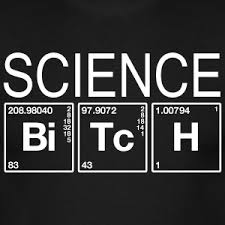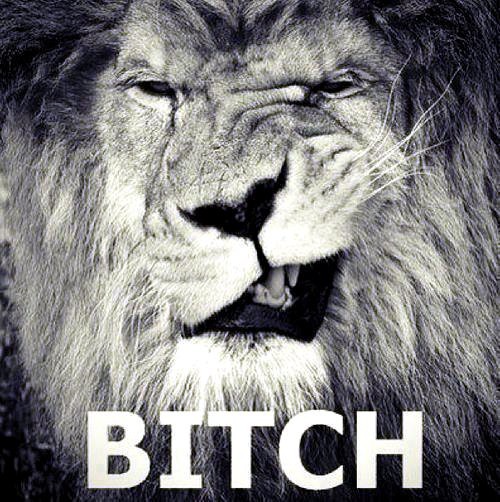There really is an app for everything. PhotoMath uses your smartphone’s camera to scan math equations solve them. It doesn’t just give you the answer it shows you the steps involved- so that you can SHOW YOUR WORK. While PhotoMath does give you the step by step instructions to help you understand how to solve the equation on your own, it is also the perfect cheating tool.
Currently you can use PhotoMath for basic arithmetics, fractions, decimal numbers, linear equations and several functions like logarithms. New math is added constantly in its new releases. PhotoMath uses the same technology as a regular document scanning- optical character recognition (OCR). The app reads the equation and calculates the answers within seconds.
PhotoMath’s ability to read math problems has its limitations. The app can only read printed text so your handwritten notes cannot be solved by the app.
The PhotoMath app is available for free on iOS and Windows Phone now, but the Android version will be released next year.
Step 1:
Place the equation inside frame while holding the phone directly above. You can drag to adjust the size and shape of the frame.
Step 2:
The result will appear on the screen in red.
Step 3:
Tap the Steps button to see how to solve. You can tap the arrow buttons or swipe up and down to view the steps.
Here is a video demo of how PhotoMath works:
The post Math Cheating Made Easy appeared first on Don Diva Magazine.