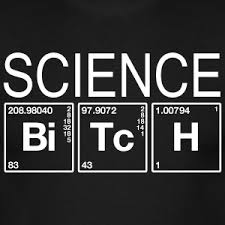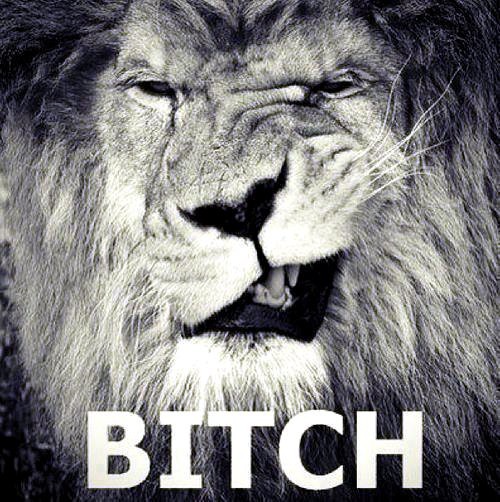Samsung’s Galaxy Note 3 might be one of the best smartphones on the market but it might be one of the hardest smartphones to gain new fans. Besides the high price tag, it’s one of the largest phones around, but adding the S Pen makes the Note 3 stand out in the in the rising crowd of phablet smartphones hitting the 5-inch and larger smartphone market.
Fans of the device who own the Notes 1 and 2 will be ready to jump aboard the Note 3 bandwagon because of the new features the device has to offer. Can the Note 3 get the height of popularity like the Galaxy 3 and 4? Maybe, but Samsung may gave include more features that feature the S-pen that will entice none users to jump aboard the Note 3 train.
Design

To date the 5.7-inch Galaxy Note 3 is not Samsung’s largest handset, that current title goes to their 6.3-inch Galaxy Mega, however the Note 3 is the flagship device at the moment for Samsung. There are only a few devices on the smartphone market that topple over into the 6-inch realm but the Galaxy Notes 3′s screen is the largest at 5.7 inches diagonally. It’s a bit larger than the previous Note 2 at 5.5-inch screen. Taking the same design cues from the Note 2 Samsung followed the same blueprint but add more real-estate to the phone’s screen, but they actually lightened the device going from 183g to 168g and made it slightly thinner.
The device did become a topic of discussion every time I made calls on it, strangers would ask if the phone was comfortable to use. And the answer was always it felt fine use and hold nothing overtop unless you went jumping from a smartphone like the iPhone. It also helped that I have large hands.
The only issues you may come across when using a device this large is putting the device in your pockets, which at times was a problem but nothing to ruin your day. Separating itself from the Galaxy 3 and 4, Samsung went along with a chrome-like look on the bezel and a leatheresque look on the removable back plate. On the sides of the phone features a power button, an up and down volume rocker, infrared transmitter on top, a headset jack and the new Micro-USB 3.0 port which assists in faster data transfers and faster charging the device, but older usb port 2.0 connectors can still be used with the device.
The stylus which Samsung dubs the S pen sits in a pocket on the bottom right of the device and surprisingly the pen never gets in the way of anything your doing on the phone and fits firmly. The Super AMOLED screen is more than amazing, with a bright and bold colors it was great for viewing images that look more than realistic on the screen. Samsung gives the user a handful of presets to change tones from bright room lighting, dull or can be set to automatic depending on the lighting.
Features

While the hardware doesn’t scream high-end — the internals do. Sporting a 32 GB of internal storage, while the OS and bloatware take up a good amount of space your still left with 25 GB free with the option of using the MicroSD card slot to add more room for apps and music.
The current operating system is Android 4.3, and for this device users are hoping for an upgrade to Android 4.4 Kit Kat for a device that is as advanced as the Note 3. And on top of the OS is Samsung’s love/hate user interface Touchwiz, which after using the device for a few weeks I still never got comfortable with. The addition of gesture controls, finger hovering and motion controls make Touchwiz tolerable. One of the best features here is the multitask windows option which allows users to use two apps side by side which was useful, but the only problem was the feature wasn’t available to all apps. Hopefully Samsung will update the options with Android 4.4.
The phone hosts two cameras which are a 13-megapixel with LED flash at the rear and 2-megapixel at the front. The rear camera shoots in UHD (2160p) video aka 4k video and FHD (1080p) at 60fps and HD (720p) at 120fps for slow-motion viewing. There are also options to use both cameras at the same time if needed.
For those looking to have a huge smartphone but aren’t with all the crazy tech features Samsung provides those users with an easy mode which doesn’t make the smartphone as difficult to use. Taking away all the major features that would confuse non tech savvy users. This is where the S Pen becomes the highlight of the device is during the use of Air Command. When the S-Pen is undocked from the pocket the Air Command menu pops up which then brings up key features like the calculator, phone options, contacts, YouTube, web browser and Google Hangouts. Screen Write lets users take screenshots which will allow you to doodle, write or even draw on the image and you can then share the image to others. With Action Memo you can take notes which you can perform actions like make visit websites, make calls and find locations on Google Maps.

A personal favorite of mine on the Note 3 is the pull tray on the left of the screen. It’s a pretty good concept where users can sign into their Google account and access all their Google-related apps. Everything from Gmail, Google Maps, Youtube, Hangout sand other Google related apps. Samsung created this as a shortcut so the user wouldn’t have to leave the home screen to access anything Google related . Another personal favorite is the battery life on the device. The Note 3 has a massive 3200 mAh which last all day even if you push the phone to its limits with phone calls , app use and multitasking . The need to run to power outlets to get a charge during the day will probable be limited. Another plus for this device.
Overall, Samsung has added some unique features to the Galaxy Note 3 which makes it a device to desire even you weren’t a Galaxy Note user before. The screen may be large but Samsung made the device fun to use even with its Touchwiz on top of Android. Is it worth picking up? I say yes. The Note 3 has something for everyone.
![]()